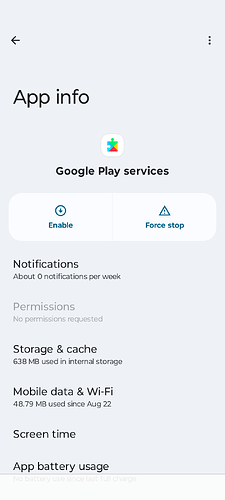I have a Motorola Moto G Play (2024) and noticed it is actually possible to disable Google Play Services and the Google Play Store in the Settings. If I disable these and all other Google apps, how close can I get privacy-wise to a completely deGoogled phone as if I had a deGoogled custom ROM installed?
I would be more concerned about what apps will or won’t work when you disable GPS. You can use Aurora Store to find out, but a lot of apps will use GPS to send out push notifications.
I’ve tried disabling GPS on GrapheneOS and disabled battery optimization for ProtonMail, and I didn’t receive any notifications, so I had to turn GPS back on.
As for “how close” you can get to a deGoogled phone, you would still have Google packages installed. You can remove them via ADB, but it would be a lot of work to deGoogle and test which apps would still work. That’s why GrapheneOS is recommended here.
On normal Android, can you disable Play Services on the main profile but still use it in a work profile? It’s possible with the “sandboxed Play Services” on GrapheneOS but I haven’t found any documentation whether you can have it disabled in one profile and enabled in another on stock Android.
Protonmail doesn’t do push notifications without Play Services . But some other apps do (e.g. Whatsapp) but with the big caveat that they need to be reinstalled after disabling Play Services because they only run an initial check whether the devices has Play Services and then just assume it’s there.
I also have a Samsung Galaxy A14 with Shelter installed to sandbox my apps on a work profile. I could disable GPS on my main profile and leave it on my work profile or vice verse. If it wasn’t my work phone, all my apps that requires GPS would be on my work profile and I would disable GPS on my main profile.
Unfortunately, without GPS, I wouldn’t be able to receive notifications from ProtonMail on my main profile or notifications from Outlook and MS Authenticator on my work profile, so I have to leave it on both my profiles. Multi-user would be handy, but Samsung being Samsung removed that feature a couple of years ago due to “security” reasons.
Unfortunate, as I use it primarily.
@JackBauer came up with a solution in this thread, for Proton Mail push notifications without play services. It involves installing Termux and being a little comfortable with that and using the command line for the initial setup so it isn’t for everyone but take a look and maybe it is for someone like you, maybe not…
Interesting. Maybe you could have a setup like this:
- Main profile without GPS for the majority of your apps
- Work profile with GPS for your work apps
- Private space* with GPS for your private apps that need GPS, e.g. Protonmail
*not sure if this is available on Samsung phone specifically but it is an Android feature since Android 15. It works similar to a work profile but can be used in addition to it.
Hot take, but you’re better off doing this compared to having a phone with an unlocked bootloader. I think the common advice here is to switch to a ROM that allows bootloader relocking (Graphene on Pixels, and maybe Calyx back in the day for certain Moto devices lol) but getting a new phone isn’t always possible. We recommend Pixels with Graphene because it is convenient and 100% effective at degoogling than doing it manually.
Privacy-wise, you will have some remnants of Google in your Moto G Play if you manually degoogle it. I don’t think it’s a MASSIVE dealbreaker unless you oppose Google from an ideological standpoint or something like that. Small things like switching over your default apps to FOSS alternatives and disabling Play Services is much better than not doing anything at all.
I say you keep your Moto G Play for now and once you have the chance to switch devices, consider getting a Pixel or whatever OEM Graphene is supporting in the near future. Heck, even the iPhone 17 series afterwards has MTE so it’s a decent option from a security perspective, less so privacy. It can be a good experiment to get used to a degoogle phone before commiting to it fully with a custom ROM.
It looks like you need Proton Bridge, which I don’t have.
Unfortunately, Private Space is not available on my Samsung phone. It looks like it’s a feature in their flagship phone, which I don’t intend to buy in the future.
However, since I can receive notifications on my Graphene phone, I might be fine without it on my Samsung phone. So I’ll probably test out GPS off and see which apps are affected. Then I might consider keeping the affected apps on Graphene. I only need notifications for about 7-8 apps.
Wow, so they’re paywalling AOSP features now.
I don’t think it’s paywall, it’s just not a feature that’s available on my Samsung A14 phone. I don’t even have Secure Folder, which I used when I had S20+. If I got their latest Galaxy S phone, it should be available, but I’m not interested in any S phones in the future.
The sandbox GPS doesn’t work quite as well as GrapheneOS with my Samsung phone using Shelter. I can use Uber and Bolt as well as Outlook and MS Authenticator with sandboxed GPS on my work profile, but notifications doesn’t work unless I enable GPS on my main profile too.
Thankfully, WhatsApp notification works without it, and I’m thinking about forwarding my Proton e-mails to my Tuta e-mail since notifications should work without GPS. So on my Samsung phone, it seems like I can use it without GPS, but it would have to be enabled during work.
Hi, I’m a bit new here. I have a Moto g play and I have been thinking of rooting it and flashing a custom ROM to “degoogle” it. Am I to understand that if I were to put graphene on it, that would leave the bootloader unlocked?
You can re-lock the bootloader after installing GOS (the installer even does that for you). (Though GOS doesn’t support Motorola phones.)
At this moment, GrapheneOS supports only Google Pixel phones because of their hardware security features and the ability to unlock the bootloader. They are partnering up with a major phone OEM in the near future (2026-2027) so we should see more phones supporting GOS.
Rooting is strongly discouraged.
Your device is not supported by GrapheneOS. It looks like the Moto G Play (unspecified year?) isn’t currently supported by LineageOS and by extension any of it’s derivatives including iodéOS and /e/OS. Even if it were eventually added, LineageOS doesn’t usually support bootloader re-locking so you’d want to hope iodéOS would also support it as it currently seems to be the next best option.
Private Space is the best feature of Android 15. Any Android 15 phone should offer it, Why Samsung block it on their device ?
I think it would be really useful to have a proper guide on how to make non-Pixel Android phones more private. Not everyone has access to a Pixel. In my case, it’s not even sold in my country, and importing one makes it extremely expensive.
That being said, what are the best methods to make a regular stock Android device more private and less “Google-ized”?
I’m especially interested in practical steps that don’t require buying a new phone or installing a custom ROM (unless there’s a safe and realistic option for non-Pixel devices). Any tips on de-Googling, improving tracker control, or adjusting system settings would be great.
@edit:
Forgot to mention that I already rely on Proton Unlimited, Bitwarden and Ente Auth as part of my effort to decentralize myself from Google.
when the time comes I could submit a community wiki with how to do it with shizuku and cantas (compactness got into me and really want the S25 [and yes I tried it physically]) and when you should or shouldn’t keep both and in a way you can do it on your pc instead to avoid installing those apps if you even got one (or use a Public Library PC idk). But the Cantas + Shizuku method does help with cases where you dont or wont even have a PC nearby to use
Keep in mind I still stand strong with a Pixel 7 with GrapheneOS so far (for 2-3 years btw)
The alternatives obviously are phones that can be bootloader locked with iodeOS or otherwise well yeah in the official support I see the few motorolas, shift, Fairphone and all the Google Pixels [For Google Pixels just use Graphene]
I own a Moto G54 5G and couldn’t find any custom ROM for it ![]()
Wow, I must have something misunderstood here. So if I bought a Pixel and put Graphene on it, would I not have to root the phone to accomplish that?