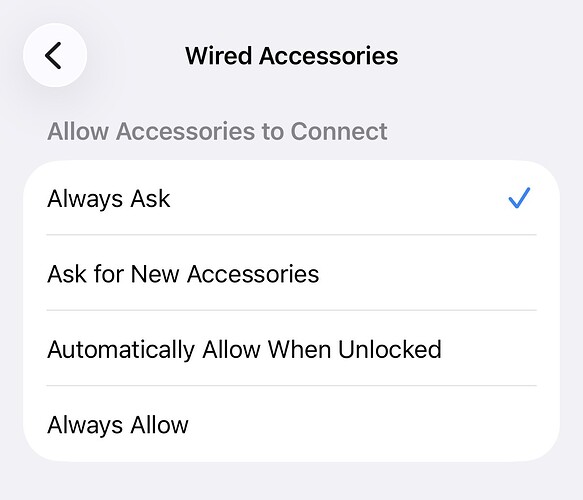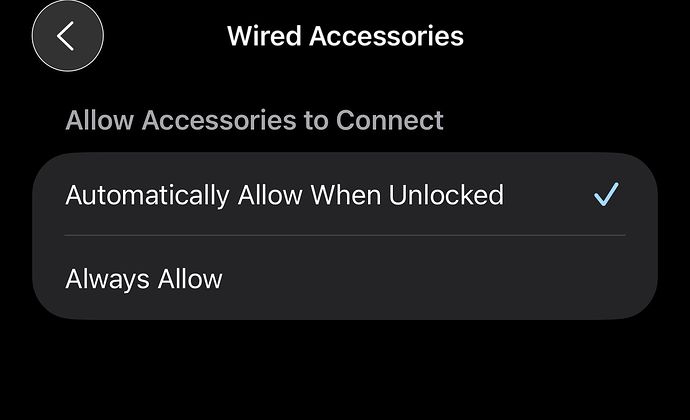Found a new channel that makes content for ostensibly Apple devices/iOS only. They don’t post often but I think its still worth a follow for informative info.
TL;DR? What to turn off?
Several things. It’s literally the whole video in which he explains. I haven’t made a note of it but only followed along and disabled a few things I had not disabled already.
Awesome video rec! I appreciate his explanation around the system location settings in particular. Those settings not having explanations for what they do is kind of annoying now that I look at it.
sorry that i cant watch it right now, that’s why I would appreciate more or less a TL;DR, Anything important at least?
No worries.
Yeah, I think so. I suspect many wouldn’t have realized how many things there are that can be disabled. iOS is growing every year and so are the settings it seems. My iPhone mini doesn’t have a few options shown here but the newer devices have many that you can and should disable.
Yeah that’s what I liked about it to. Also the content creator appears to be knowledgeable and rational given his exposition. He appears to be trustworthy.
None of the stuff he went over is new for iOS 26, mostly reminding everyone to check stuff.
TL;DW:
-
Location Services - Check Always on for apps, change them to while using or never - disable precise location.
-
System Services - He goes through each one and if you should have them on or off for your use case, not going to list them here, but they didn’t change from iOS 18.
-
Significant Locations & Routes - What it does and if you want it on or off - clear history if you turn it off.
-
Product Improvement - Turn them all off.
-
Status Bar Icon - shows if something is using your location, recommends turning it on.
-
-
Privacy and Security
-
Tracking - Turn off Allow Apps to Request to Track.
-
Contacts - Apps that have access to contacts on your phone, anything with full access can take your data, use limited access.
-
Photos - Same as the Contacts setting, Apps that have access to Photos on your phone, anything with full access can take your data, use limited access.
-
Analytics and Improvements - Should turn these off.
-
Apple Advertising - Turn off personalized ads.
-
App Privacy Report - Turn it on if it’s not on.
-
Wired Accessories - Ask for New Accessories.
-
Stolen Device Protection - Turn it on / Away from Familiar Locations.
-
Or just read this:
Wired Accessories: Automatically Allow When Unlocked
Is that intentional?
The only other option is “Always Allow”. ![]()
Why not set it to “always ask”? Is it for usability reasons?
I don’t see/have that option?
On the Settings > Privacy & Security > Wired Accessories screen, I only have:
- Automatically Allow When Unlocked
- Always Allow
Weird. I’m on 26.1 beta so maybe that’s it? I could’ve sworn it was there during the 26 beta as well though…
How new is your phone? I have an iPhone 14 and I only have the two options. I suspect it’s hardware related.
That would make sense. I have a USB-C iPhone.
I don’t see how blocking could work while locked but not unlocked.
Perhaps they were lazy and never added support to the older software handling.
I can’t find anything to suggest the availability of these features depends on newer iPhones. With Mac’s they at least say you need Apple silicon.
Might be a bug: