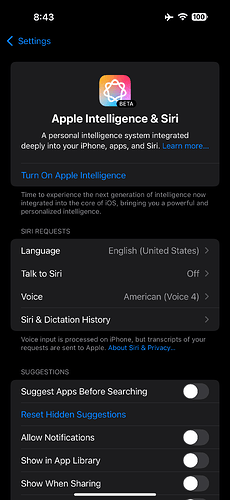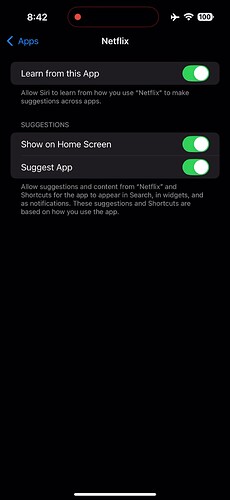- I always wanted to have split tunneling kind of setup in linux, where only my browser would have access to VPN. The native VPN implementation of my distro doesn’t support it. So, after a lot of trial and error, I found a nice little way to implement it. First step was creating a network namesapce, and running the wireguard service in it. I used cloudflare-warp wireguard configuration for this which was made using wgcf. I had to tweak the configuration file to get it right. I also could run the dnscrypt-proxy service inside the namespace and was even able to make use of the [local-doh] setup I had implemented using dnscrypt-proxy. Then I used firejail which have commands to execute an app in a namespace to launch my browser with a custom firefox launcher. Now, only the browser uses the VPN. Namespaces are not persistent, so it will get destroyed on shutdown or reboot. To overcome this, I made a systemd daemon which would invoke a bash script with the commands required to replicate the namespace setup on boot everytime. Drawbacks are that, I can’t use any download manager extension in the browser, as it will not be able to connect with the app counterpart for downloads and cannot open Download folder from the browser.
- Using Redirector extension for Firefox to forward privacy invasive sites like Youtube, Reddit, Twitter etc to their privacy frontends. Since I use Brave Search, I also made some rules that would forward the ‘Search in Google’ and ‘Search in Bing’ options in Brave Search page to Startpage and Duckduckgo respectively.
- Custom bashscripts to update apps that are directly downloaded from github for eg; enteauth, freetube etc and using systemd timer to run it on boot at predefined intervals.
Cash
Here’s one that I thought about: GPU passthrough through a dedicated gaming VM in Qubes using an Nvidia laptop. Not very mainstream for a reason, right?
Another setup involves creating a dedicated OnionShare qube that would autostart on boot. Kind of like a fake SecureDrop instance I’d say but I never got anywhere with that haha
Interesting question indeed:
- If your friends insist on discord, tell them you’ll only ever talk to Group DMs and DM Voice chats (and speaking of get rid of your account and make a new alias one dedicated for that if you still have discord) as those are end to end encrypted
- If you have an IPhone 15 Pro and above (basically that Apple advertises for Apple Intelligence): Settings → Apple Intelligence & Siri → Apps → Uncheck all options on each individual apps.
Somehow despite being off, Apple still enables those toggle on apps and even newly installed ones so check it because you know being closed ecosystem, who knows if Apple still does something when those are on to those apps. If Apple was to respect it, when Apple Intelligence is off, so should those options but Apple and their “courage” says no
Also do the same by going back and unchecking those on App Clips
Here’s a video, I installed Netflix recently, Apple Intellgence is off:
But yet the options were on in the Netflix app, this is upon first checking it.
I turned those off
disgusting but a way to mitigate it, and I’m sure others can confirm this. Like I get if Apple intelligence is on but when it is off? Get out of here. - Have a birth of date that would be plausible and you use as an alt to your real birth of date
Say You’re born in 15th October 2003, make your alt birth date say 10th January 2000, it’s plausible enough. And of course obviously, use different aliases each time so no companies can truly know where else you are, obvious enough - ….
Are we finally approaching the year of the QubesOS desktop? ![]()
For irl hacks, by avoiding mainstream, crowded place to avoid cameras, both cctv and random people recording. No cinema, no concert, no malls, no viral hipster restaurant etc etc. I’m mostly an introvert so its not much of a problem. I rarely goes out even, only when extremely needed.
Compartmentalization extreme edition
Will gaming VM tutorials make a return to YouTube? I don’t know given the long-a** tutorials posted on Reddit and GitHub to do so on Qubes ![]()
Can’t go extreme than that!
Apple Intelligence is not Siri. Those settings exist on iPhone without Apple Intelligence. Also, Siri Suggestion is not Siri. The only thing they share is the name. Apple has great track record at naming things that are intuitive. /j ![]() Those suggestions works offline, meaning that they works even if you block Siri’s servers at network levels (which is different from Apple Intelligence’s servers because Siri ≠ Apple Intelligence).
Those suggestions works offline, meaning that they works even if you block Siri’s servers at network levels (which is different from Apple Intelligence’s servers because Siri ≠ Apple Intelligence).
If you lock an app using the native iOS feature, the “Learn from this App” and “Show on Home Screen” toggle will be turned off, but not “Suggest App”. The purpose is to not accidentally leak that app’s content in another app’s or the OS’s UI, that’s why “Suggest App” is still turned on.
I really don’t care, if I’m not utilizing apple intelligence nor even Siri at this point, why do they need to be on by default? Obviously, it does not need to be when that’s the case.
You missed when I say “I get when it is on”
Also thanks for letting me know it does when locking the app (except Suggest apps), sure makes sense but this should be default to also when Apple Intelligence and Siri is off
You can share your NewPipe playlists with a button in NewPipe that makes temporary YouTube queues.
This is not an exceptional trick but you can share a place from Google Maps to Organic Maps or CoMaps by copying the little Google code in “about” this place.
I know, this is not very crazy… ![]()
![]() nor technical.
nor technical.
Because Siri Suggestion is not Siri. It’s a dumb name and allegedly only there because it’s named “Siri Suggestion”. In the past, Siri and Search was in one big fat section. Suggestion provides options for users before they even type something in, now it’s just a little bit more useful than that.
If you going into Settings → Search, you will see another big list of apps that all options is on by default. In the past, these two big lists of apps are just… one big list of apps. They are related. Search and Suggestion index apps’ content and then show it to users when appropriate. And yes, even back then, there’s no one big fat toggle to turn all those individual toggles in all the apps.
The Settings app is terribly designed, Apple’s naming scheme is dumb, and Search and Suggestion should provide users more control. The whole “why “Siri” Suggestion is on when Siri is off” can totally be avoided if Apple stops using the term “Siri” in the name and Suggestion is in the Search section. There’s no reason why we need two big lists of app in two different places.
Using Wayback Machine, archive.ph, archive.is to visit sites and avoid tracking. I don’t visit sites directly
A big sombrero and a funny mustache when I get my groceries.
….but more seriously, using a fake name IRL when shopping or using loyalty cards.
It’s uncomfortable at first to give a fake name to a retail worker, but just having one other name is easy to remember, and no one will care enough to question it.
I also think having different usage habits between devices will make fingerprinting harder.
So, different browsers between phone and computer. Different VPN locations in the same house.
Also, just using your phone less.
One easy way to avoid being tracked on our least trustworthy device is to simply not use it.
I have Graphene, which is wonderful, but I won’t install an app unless I absolutely need it. Then, if it’s a sketchy app, I’ll dump it into it’s own lonesome profile. But that’s a fairly mainstream idea, at least among GrapeneOS users.
Linux. It is mainstream among people here, but the atom-sized presence in the desktop market seems to indicate it’s very much not a mainstream concept. Sure, some games may not work, but I don’t want to give money to a company that refuses to work with Linux (EA - BF6).
Agreed 100%, use fake names, addresses, and phone numbers when dealing with private businesses. In the U.S. at least, there is absolutely no obligation whatsoever to provide a legal name for almost anything that isn’t paying taxes.
I’ll add a few more:
- Pull the OnStar fuse (or equivalent) in your car if possible or physically remove the cellular modem.
- Stay off social media (no Facebook, Instagram, Snapchat and many others).
- Run your own “cloud” on your own hardware (own file/DNS/email/… servers).
- Do not connect your “smart” TV to the Internet under any circumstances. Use a Linux HTPC if you need to stream your own or third party content.
- Do not use Internet-of-Shit devices that run proprietary firmware and that cannot be flashed to open firmware. Consider Home Assistant and local protocols like Zigbee as alternatives.
- Do not use “apps” on your phone if they are not FOSS. Use the browser if you need to place an order with a business for example.
it is very simple on fedora via virt-manager
- setup vfio: vfio.sh · GitHub
- add the pcie devices in the virt-manger gui to your vm
- boot it up
you can also do single gpu passthrough, you can largely ignore all the sections except for the hooks, input, and audio: GitHub - QaidVoid/Complete-Single-GPU-Passthrough: Single GPU VFIO Passthrough Guide
Become a cat girl :3
Discord does not e2ee text messages, only voice chats.
And all voice chats are e2ee as long as nobody joins that’s using the webapp. There is no difference for group DMS or servers.
maybe read the post again ![]()
and group dms are eligible and never said server voice chat.