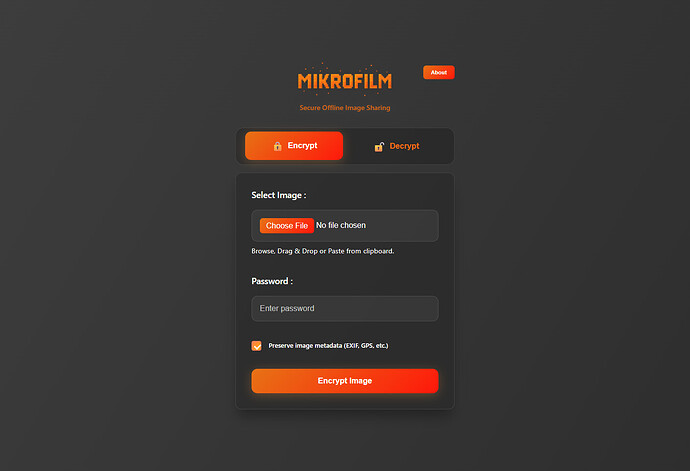Edit bis: New version 0.3-Archspire, see last thread post for changelog
Edit: Version updated to 0.2-No Fluff , thanks to @anon94117004 & @faxe
Greetings Privacy Guides community ![]()
Since this is my first post here, I thought I’d start with a quick introduction first. After being a silent and passionate reader of this great forum for some time, I wanted to take a more proactive turn and start actually participating in a more concrete way to the global counter surveillance effort with simple yet effective tools within the limits of my capacities.
That said, I’d like to introduce you to MikroFilm, a tool to transfer images without uploading any file anywhere that works 100% locally within your browser:
DL LINK:
https;//gitlab.com/NoBravado/mikrofilm
How it works:
Encrypt & share image:
- You choose the image you want to encrypt/share either by using the choose file button, drag & drop it or paste it
- You choose a password and decide if you want to keep or scrap the image metadata
- You press the Encrypt button and wait for MikroFilm to encrypt the image
- You copy the wordlist MikroFilm gives you
I would of course recommend using secure channels of your choice to share the mikrofilm wordlist, preferably using separate apps if possible to share the wordlist and the password for opsec reasons.
Decrypt Images:
- Press the decrypt tab
- Paste the mikrofilm wordlist & enter the password
- You can either just watch the image thumbnail or if you press it, enlarge it by clicking on it
- Press Burn to completely wipe the image from memory
Some technical details:
Encryption Algorithm: AES-256-GCM (Galois/Counter Mode)
Key Derivation: PBKDF2-SHA256, 100,000 iterations
Salt Length: 16 bytes (128-bit)
IV Length: 12 bytes (96-bit, optimal for GCM)
Integrity Hash: SHA-256 (256-bit)
Word Dictionary: 256 unique English words
Maximum File Size: 5MB per image
Browser API: Web Crypto API (native, no libraries)
Memory Model: Volatile RAM-only processing
Advanced Security Features:
Browser-Level Hardening: Anti-Fingerprinting (Canvas poisoning, screen spoofing, WebGL blocking), Memory Protection (Heap spray protection, timing attack mitigation), Developer Tools Detection with real-time monitoring and security warnings, Context Blocking (disabled right-click, text selection, printing, drag operations).
Anti-Forensics System: Secure Memory Wiping with multi-pass overwriting of sensitive data structures, DOM Sanitization with complete clearing of form inputs and cached elements, Inactivity Timer with automatic 5-minute cleanup, Decoy Traffic with randomized network noise generation every 30 seconds, Volatile Storage with RAM-only operation simulation.
Operational Security (OpSec): Burn Function for complete data destruction with page reload and memory reset, Process Timing Randomization to prevent timing-based side-channel attacks, WebRTC Leak Detection that blocks real IP exposure in VPN/Tor environments, Service Worker Cleanup to prevent persistent storage mechanisms.
There are a few downsides to the app though: the mikrofilm wordlists are quite long. I have tried different methods to compress and limit it to around 200 words but unfortunately with no success yet. And another downside is it won’t work on mobile browsers.
MikroFilm being my very first public tool and me not being an experienced developer, I do know it could certainly be better on many aspects and I would love for the experienced members in this community to give it a try and take part in making it better ![]()
Hopefully it will be of use to some of you and all feedback & user experience is welcome. More in-depth information can be found in the repo and in the “About” section of the app.
Big thanks in advance to everyone who will take time to test and use MikroFilm and to this inspiring community for its constant effort to maintain our fundamental privacy rights.