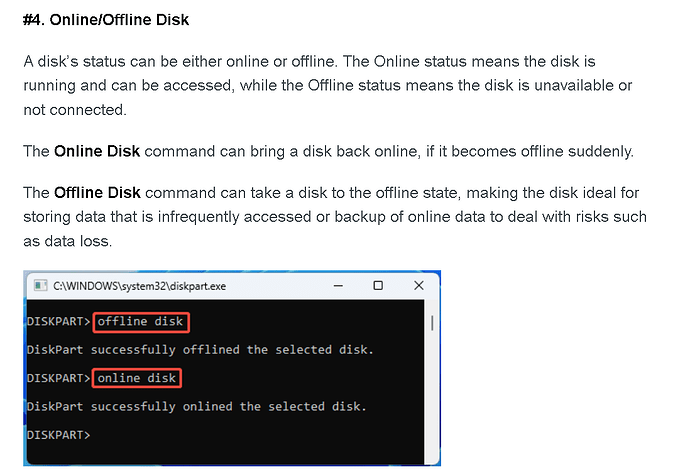The reason I’m asking is that I installed three more M.2 drives in my computer. Cloning a drive takes about 30 seconds, and it’s very easy to just take a drive offline. I keep my most important backups on three different SSDs, and of course, everything is also encrypted on Proton Drive. One of my backups failed when my main drive froze, so I decided to update my setup a little. Now it’s pretty hard to imagine how I could lose my data. There is no physical risk.
Can you restate the question?
Do you mean like bit rot when the drive is powered off for extended periods of time?
If you want suggestions to improve:
- use checksumming file systems like zfs or btrfs
- these are most effective when in raidz/raid1 respectively so it can actually repair any detected errors
- be sure to run periodic scrubs
- use checksumming backup tools like restic or borg
- be sure to run periodic checks
- ecc can’t hurt to use
- if you’re using external enclosures:
- ensure their firmware is updated
- if the enclosure has multiple bays, it is best to not hotplug drives even if it is claimed to be supported, unless it is like proper equipment.
Sorry about the confusion. How does offline mode compare to a totally isolated drive when it comes to security? Could someone access the data if the backup drives have old updates?
What is offline mode?
ah.
no, physical separation is your friend here:
- (malicious or buggy) software could still just mount it
- hardware can fail: short out or get struck by lightning.
I understand that M.2 drives don’t do well when they are left without power, which is why I have chosen this solution. Also, my Apex Encore motherboard has such good cooling that all the drives stay between 35-40°C.
they’ll do just fine.
as long as a drive isn’t excessively worn, it can go a good few years.
and again: you want mechanisms to actually ensure integrity regardless of medium.
Removing it always requires taking out the GPU, and that’s how I can keep them updated. And because of a hardware failure, everything is just clones.
I think this is perhaps a XY problem.
It sounds like what you really want is both redundancy and a backup:
I’d recommend putting two of the drives together as a mirror for your boot/system drive.
And put the remaining drives as your actual backup drives with an actual backup tool which are physically separated.
Right now you have copies but not redundancy or an actual backup.
I had to do a bit of work in between, so it took me a while to answer. Yeah, I’ll think for a moment about what I’ll finally decide to do. But thank you for the good answers!
edit. I’ve thought about it and I’ll do as you said!