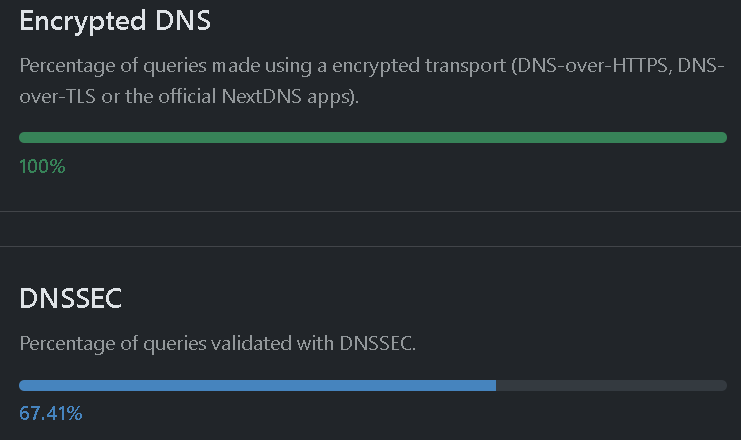In the picture, the browser and the operating system are using the same DNS. Usually, they’ve had their own, and in that scenario, the PC without the browser is almost at 100%.
What exactly are you trying to understand/gather?
I’m also guessing that is from NextDNS? I don’t think people can answer your titular question unless they are also using NextDNS to see the same stat so I don’t know what’s mine.
I have managed to raise the percentage considerably by disabling insecure protocols. For everything else, I’m getting good readings, but I’m interested in whether I can somehow improve the result for Brave. So the question is essentially whether I can still improve the outcome or if I should just be satisfied with this.
I am able to enable ‘reject unsigned’, but then, for example, Windows Update stops working..
How do you have this NextDNS set up? Through the app? Through a third party app like YogaDNS? Or within your browser directly?
Because when I used to use NextDNS, I always had close to if not 100% on both. But again, that was on macOS.
I also don’t think this is a concern anyone should have only because all your DNS requests are encrypted nonetheless (which is also why I ask what exactly you’re trying to gather with the stats)
I’m using NextDNS through YogaDNS because of the VPN.
Yeah, I’m quite certain the situation is immediately and significantly better on macOS than on Windows. I would even be willing to bet on it, despite not owning a single macOS device. With Windows, the situation is completely different unless you put a great deal of effort into it.
And it’s not that I’m worried, but I find myself learning something new almost every day, both through my work and during my free time.
I see.
Well, while I understand the feature set of NextDNS and why one may want it, if using a VPN I always find its best to use the VPN’s DNS itself and not complicate the privacy set up of your OS on the networking end atleast.
But if it works for you, great. It also sometimes depends on the VPN (and using it with NextDNS) so everyone’s mileage may vary on this one.
Generally, that applies to nearly everyone. However, I’m not particularly concerned about standing out from the crowd. In my opinion, Proton’s NetShield isn’t nearly sufficient, which is why I can significantly improve my security by using NextDNS.
I am aware that the situation is better with Mullvad, but since I’ve purchased a year of Unlimited, I haven’t gotten around to planning a switch, even though I don’t consider MullvadVPN to be expensive.
And naturally, I’ve checked there are no DNS leaks whatsoever.
Please elaborate on what you’re trying to secure. Your connections via the encrypted VPN tunnel and HTTPS make your browsing as secure as it can be. Am I missing something else here?
I will gain access to HaGeZi’s strict blocklists and all of its other features. This means my blocklist will be many times more stringent than Proton’s NetShield, which significantly enhances my security.
Being on Windows for all this stuff is not ideal I feel.
I was just thinking - if you were on macOS. Encypted DNS and app network management would have been so much better with Little Snitch. You can also add your blocklists and everything.
I normally try to only have such things at the browser level with uBO though as I want all functionality of all apps and don’t want to unnecessarily risk anything not working with too many additional lists. I also don’t use too many apps so security or privacy through any blocklists on the app level is not really a concern.
I can also simply block the app’s access to the internet with Little Snitch which is what I have done with Word and Excel. The app chokes every-time I open the app and it asks me to verify a valid subscription. Fuck Microsoft. I smile every time.
I wish Snitch was also available for Windows… I personally use Simplewall, but it’s not possible to add lists to it. Unfortunately, I’m stuck with Windows because of my job.
I am able to, and I can indeed manage the connections for my programs.
Surely you must have a personal computer too if you have to use Windows for work. If you can manage, make that macOS if not Linux? Depending on what you want, one is better than the other.
Unfortunately, most people use the same computer for work and personal use.
Yikes. Not sure if this is true. This should absolutely not be the case if possible.
Again, not sure of the profession but this has to be terrible for OPSEC.
I have certainly thought about it. However, my work always requires new hardware, and so does my music hobby. Upsampling PCM to DSD512/1024 with HQPlayer, while applying all the convolution and DAC corrections before the data is sent to the Holo Audio Spring 3 KTE, genuinely demands a great deal of processing power, even when using an i9-14900KS and an NVIDIA 5090.
Ah I see.
Yeah, a fully loaded Mac would be so much pricier. Stick with what you have now for now I guess. But experience on macOS is superior to Windows so think/plan for it is what I’d recommend. I don’t know about your affordability so I won’t say more on it.
No Apple Studio is managing to get the job done..
Wow. Don’t know what you’re doing then.
I also don’t know what any of this means
–
May I then recommend System76’s thread-ripper full fledged desktop workstations.
21% for most of my devices
I can’t really invest that much money myself, but I know several friends who have bought ridiculously expensive Apple Studio Ultra machines and have had to realize after each new chip that the maximum they can handle is DSD256. They returned them and concluded that a large GPU is essential. My own PC is probably around 5-6k€ as well..
But since I can also do a lot of work from home, I’ve been able to justify the expense to myself somehow. ![]()