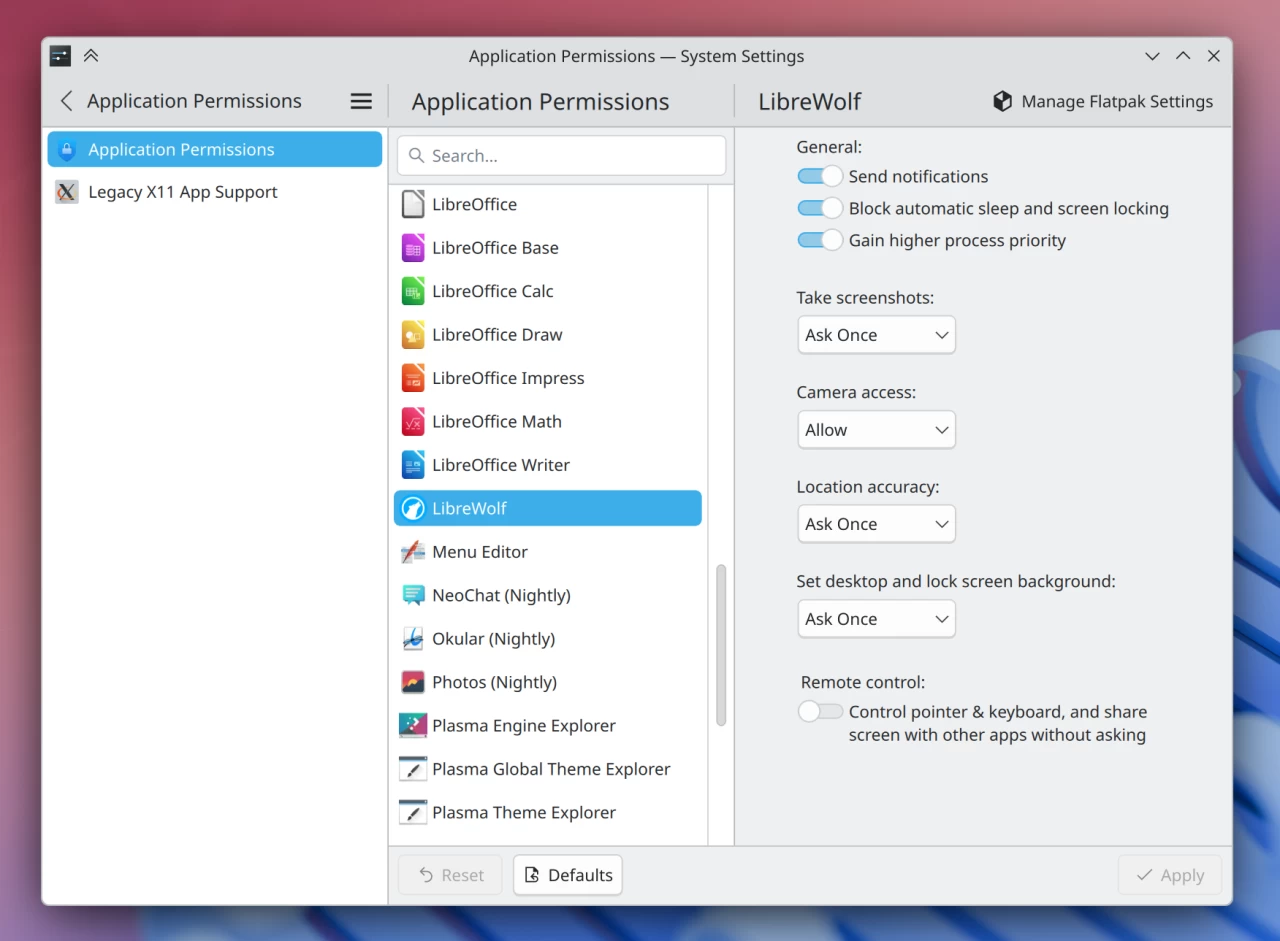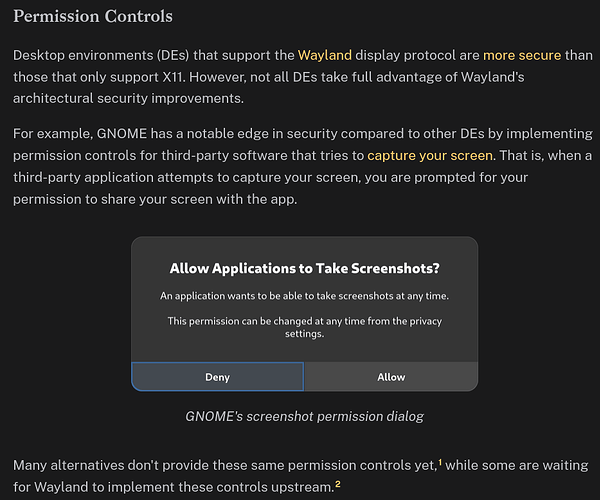Another evolution is the Flatpak Permission page, which has been upgraded into a proper general desktop Application Permissions page. Here you’ll be able to configure everything properly across all your apps.
And for more of the changes relevant here, see this article
In Plasma 6.5, the “Flatpak Permissions” page in System Settings has expanded into a more general “Application Permissions” page. This addresses a long-standing issue with sandboxed applications. When apps running in Flatpak or Snap need special permissions to access something like the camera,
xdg-desktop-portalprompts the user.
Previously, once you granted a permission, there was no central place to see or revoke it. The new settings page will now let you review these permissions, with options to pre-authorize requests or force a confirmation dialog every single time. It even allows you to manage saved screen casts and remote desktop sessions.
Image via KDE
As for window focus stealing prevention, the settings on the Window Behavior page now do “sensible things on Wayland.” You now have five options to configure how aggressively the system prevents windows from grabbing your attention.
At one end of the spectrum is “Extreme,” which requires a valid activation token for every single focus request. At the other is “None,” which just allows any application to take focus unconditionally. The default setting is “Low,” which should lead to fewer failed activations while still keeping applications in check.
“Medium” and “High” offer intermediate steps, allowing activation if the last keyboard interaction was the enter key, so launching applications from a terminal still works correctly.