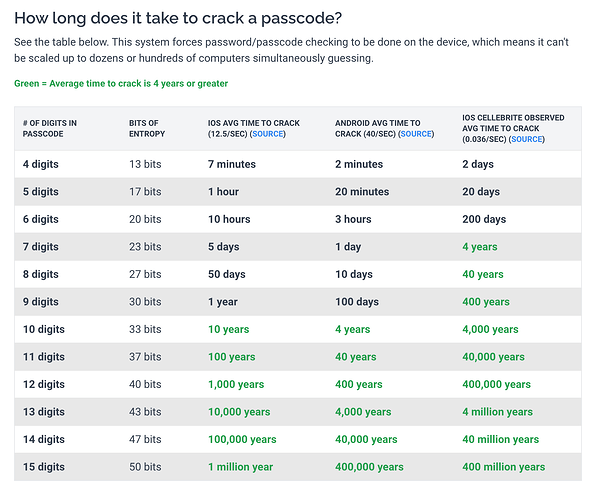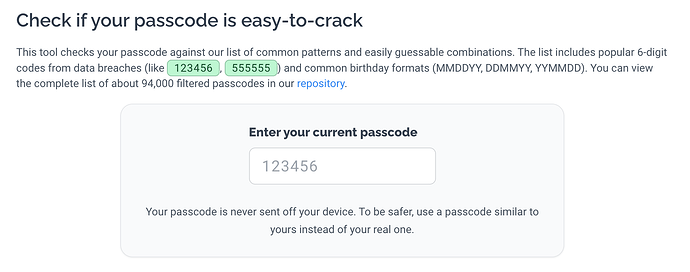Hi @AtomicBug!
I can’t believe I’m only discovering your site now. It’s extremely promising! I love it!
WHY THIS IS AWESOME!
A true passphrase generator should create an actual sentence with nouns, verbs, and adjectives, and numbers, that describe an action.
For years, I have been annoyed with the fact that the passphrase generators in password managers, and passphrase generator websites in general, don’t actually generate phrases but just random words.
Yes, random words on their own are easier to remember than passwords:
pBa(EA~'4zhe_[35K{xD8W 
vs
snorkel ointment magnesium thicken 42 
However, when those random words make an actual sentence, that’s when you create memory magic!
Sassy visitor smites 350 blazing eagles! 


That is why the only passphrase generator I have always used is Get A Passphrase, because their passphrases are actual phrases, not just random words. I use 54 bits, to include numbers.
Every passphrase generator should follow this model.
I’m so glad someone else finally did, because one of my biggest concerns was what would I do if Get A Passphrase disappeared. I don’t even know who is behind that website.
TO THE NAYSAYERS:
Some people will argue, that with a passphrase manager, you only need to remember one passphrase and that your other passwords don’t need to be memorable. Maybe. However, I know some people who feel the need to go through the trouble of remembering additional passwords, like the ones for their bank accounts.
I don’t do this, but I prefer passphrases that create sentences because they’re more memorable. Also, they’re super silly and funny, and they insight curiosity in people who may not be as security savvy. I share passphrases all the time when I need to protect files or information I send to people.
All my passwords are memorable passphrases I got from Get A Passphrase. I also use it for random usernames, but I will now opt for Strong Phrase for that. I love that I can add it to my cybersecurity arsenal.
As someone who uses passphrases for all my online accounts, I have identified
3 FEATURES THAT EVERY WEBSITE AND PASSPHRASE GENERATOR SHOULD ADOPT:
1) Allow longer passwords: at least 50 characters.
Most of my passwords are 40 to 50 characters long because I use long passphrases. However, there are still many websites that don’t allow passwords longer than 16 to 20 characters. Many of these websites are financial institutions, which is insane. I’ve raised this issue with my banks and various websites, but they haven’t done anything about it.
2) Passphrase generators should create actual sentences.
I’ve already elaborated on why above.
3) Passphrase generators should support multiple languages.
They should create memorable sentences and support other languages than English.
Proton is a Swiss company. The official languages of Switzerland are German, French, and Italian.
IMO, it is absolutely unacceptable that their passphrase generator doesn’t support their own languages. Also, one should not have to use Proton Pass in German in order to use German for their passphrase generator. Changing the language of the generator should be an option.
I know a lot of people who prefer to use apps in English even though it’s not their first language, but they don’t use English words in their passwords. They prefer their native language.
CONCLUSION:
There are very few passphrase generator websites. Most of them don’t create memorable sentences. And from my experience, they are all in English. None support other languages. This needs to change.
Thank you @AtomicBug for fighting the good fight and making a positive difference!